I am lucky. I am blessed with a very handsome, hardworking and scarily smart husband and a carbon copy 1 year old son, with a sense of humor that rivals my beloved Chevy Chase. The hubs will wash dishes, wash laundry, cook, and give me nightly back rubs all without a single complaint. And, while he does, and is, a lot of things, organized he is not! (Just take a peek at his classroom.) He's so busy with graduate school (Go Aggies!) and teaching that he can't find the time to clean up.
So, I put my organization skills to use. It's the least I could do to show him just how thankful I am.
His biggest issue, as you can see, are the stacks and stacks of papers.
So, I thought these would help.
 |
| Scholastic File Organizer for handouts & File box for homework |
So what about you guys? What does November have you feeling thankful for?

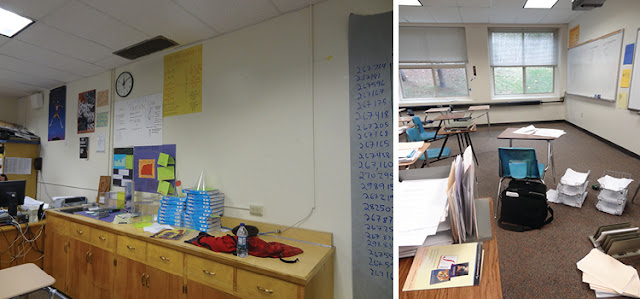
This is great! Love the idea. Your family sounds wonderful. Thank you for participating! Have a great holiday!
ReplyDelete